|
News >> All completely redrawn as of 30th. Nov 02. Now in correct proportions for average non-widescreen monitor display, i.e. 4:3. All 40 pixels high so not compatible with previous issue unless on a seperate line. Now with loaded slate wagons added.
Example Train 1. Early England loco with 2 ton iron, 2 ton wooden, 2 ton braked and 3 ton slate wagons.
              
Down a bit
Welcome to my Web Trains, created for you and me. They are small images of Ffestiniog Railway loco, carriage and wagon stock for use on web pages, and they are drawn using web safe colours and saved in GIF format, so are compatable with PCs, MACs and AMIGAs. I first drew some of them to brighten up my Portal Pages, then as they looked so good I added more vehicles to the trains. They are drawn to M scale; that is my own idea of scale and it means that they are not to scale at all, in fact I can see that many vehicles are incorrect in some respect or other. If you see something you don't like then don't use it. More example trains further down the page. You can use them anywhere, as there is no mess, no fumes, no derailments, no noise, and no sand; just load up the HTML code in any combination of loco/s, carriages, and/or wagons and off you go! They are designed
for use on
light coloured pages, just like this one. Length of train only limited by your page width, although I suppose you could add so many wagons that the train would wagon wrap on to the next line! Just shunt the code to shunt the train.
They are Smileware, so no charge to you, but they are © Michael Badger, so a small credit on your page to say:
Webtrains by Michael Badger - would do the job. By all means recommend your friends come to the above page to help themselves.
Scroll, or click to see the illustrated stock list, and some instructions.
Example Train 2. Little Wonder with mineral wagons, gunpowder van and dandy wagons.
          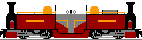 
Example Train 3. Taliesin with various carriages.
         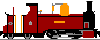 
Example Train 4. Large England loco with various wagons.
            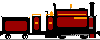
Example Train 5. England loco with carriages 15, 17, and Brake van 2. The loco, Prince (not yet coupled to train), now sports his new cab. The carriages and Brake van shown close to original build.
  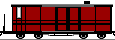 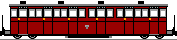 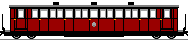 
        
Note. Above shows the Buffer Stop, available in right and left facing versions, and the spacer track section. The Buffer Stop is used at the ends of the track, while the spacer track section is used to add empty track or tracks anywhere along the train.
Back to top
Illustrated Stock List
with the vehicle name (and HTML source code) following the picture.
Carry on down to the instructions.

An early England loco
<IMG SRC="images/engpr1.gif" WIDTH="90" HEIGHT="40">

A later Prince with cab
<IMG SRC="images/engpr2.gif" WIDTH="99" HEIGHT="40">
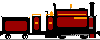
A later, larger England loco
<IMG SRC="images/englgt.gif" WIDTH="100" HEIGHT="40">
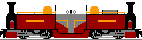
Little Wonder
<IMG SRC="images/englwr.gif" WIDTH="142" HEIGHT="40">
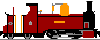
An early Taliesin
<IMG SRC="image/engtal.gif" WIDTH="100" HEIGHT="40">
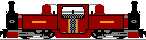
James Spooner with sandboxes
<IMG SRC="images/engjsr.gif" WIDTH="146" HEIGHT="40">
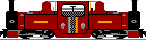
Merddin Emrys
<IMG SRC="images/engmey.gif" WIDTH="146" HEIGHT="40">

Carriage with longditudonal seating
<IMG SRC="images/car4wlg.gif" WIDTH="54" HEIGHT="40">

Carriage with transverse seating
<IMG SRC="images/car4wtr.gif" WIDTH="58" HEIGHT="40">

Observation carriage
<IMG SRC="images/car4wob.gif" WIDTH="54" HEIGHT="40">

Brake van
<IMG SRC="images/carbv.gif" WIDTH="50" HEIGHT="40">

Quarrymans carriage, early type
<IMG SRC="images/carqu1.gif" WIDTH="50" HEIGHT="40">

Quarrymans carriage, later type
<IMG SRC="images/carqu2.gif" WIDTH="50" HEIGHT="40">
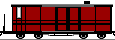
Brake van no. 2
<IMG SRC="images/bg2old.gif" WIDTH="115" HEIGHT="40">
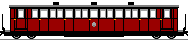
Carriage no. 15 (or16)
<IMG SRC="images/b15old.gif" WIDTH="188" HEIGHT="40">
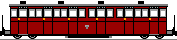
Carriage no. 17 (or18)
<IMG SRC="images/b17old.gif" WIDTH="177" HEIGHT="40">
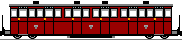
Carriage no. 19 (or20)
<IMG SRC="images/b19old.gif" WIDTH="182" HEIGHT="40">
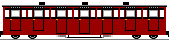
Carriage no. 21 (or22)
<IMG SRC="images/b21old.gif" WIDTH="169" HEIGHT="40">
|

Buffer stop facing right
<IMG SRC="images/bufr.gif" WIDTH="10" HEIGHT="40">

Buffer stop facing left
<IMG SRC="images/bufl.gif" WIDTH="10" HEIGHT="40">

Spacer track - see small image above "S"
<IMG SRC="images/space.gif" WIDTH="10" HEIGHT="40">

2 ton wooden slate wagon (loaded)
<IMG SRC="images/wagons2w.gif" WIDTH="28" HEIGHT="40">

2 ton metal slate wagon (loaded)
<IMG SRC="images/wagons2.gif" WIDTH="34" HEIGHT="40">

2 ton metal slate wagon with brake (loaded)
<IMG SRC="images/wagons2c.gif" WIDTH="34" HEIGHT="40">

2 ton metal slate wagon with brake
<IMG SRC="images/wagons2b.gif" WIDTH="34" HEIGHT="40">

3 ton metal slate wagon
<IMG SRC="images/wagons3.gif" WIDTH="41" HEIGHT="40">

Large mineral wagon
<IMG SRC="images/wagonml.gif" WIDTH="50" HEIGHT="40">

Medium mineral wagon
<IMG SRC="images/wagonmm.gif" WIDTH="50" HEIGHT="40">

Early type large mineral wagon
<IMG SRC="images/wagonml2.gif" WIDTH="50" HEIGHT="40">

Dandy wagon
<IMG SRC="images/wagondy.gif" WIDTH="42" HEIGHT="40">

Gunpowder van
<IMG SRC="images/wagongp.gif" WIDTH="41" HEIGHT="40">

Bolster wagon
<IMG SRC="images/wagonbol.gif" WIDTH="27" HEIGHT="40">

Flat wagon
<IMG SRC="images/wagonflt.gif" WIDTH="27" HEIGHT="40">

6-wheel Clemison wagon
<IMG SRC="images/wagonclem.gif" WIDTH="77" HEIGHT="35">

Large van
<IMG SRC="images/wagonvl.gif" WIDTH="50" HEIGHT="40">
|
Useful instructions
- First I suggest you transfer all the images (those that you want) into a folder called images on a floppy disk.
- Next you will need the HTML code for each image you have chosen; this is shown underneath the image, so just copy and paste this code into a Text Editor (Notepad?), making sure that each image code follows the previous without a carriage return (ie. do not press RETURN otherwise you will get an unwanted break in your track), and save the resulting file onto your floppy disk, but this time outside the images folder.
- Now you are ready to include this code into your webpages, so just add one IMG SRC after another (remember, do not press RETURN in between) so the resulting train looks just like the example trains shown above.
- As mentioned above you can have any combination of vehicles in your train or trains.
- Web sites using my Web Train images include:
- Merddin Emrys.
- Virtual Narrow Gauge Model Railway Exhibition
Disclaimer.
Neither the author nor anyone else associated with this site makes any claim as to the validity or accuracy of the information presented on this site. Usage of the information is entirely at the user's own risk. |
|
Graphics © Michael Badger
Web site © Michael Badger
Nov. 2003/2011
| |